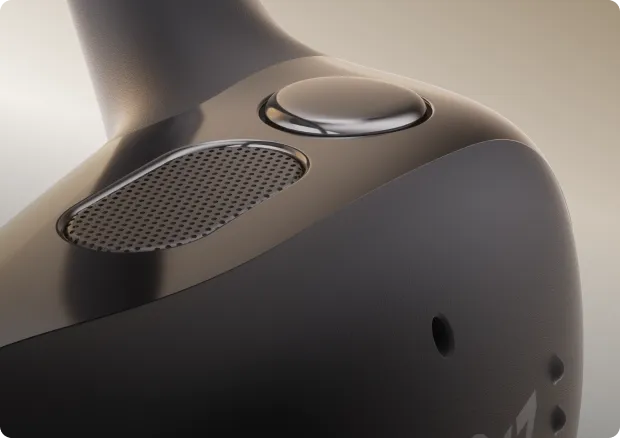Shokz
Shokz OpenFit 2 True Wireless Open-Ear Earbuds – Enhanced DirectPitch™ Sound, 28-Hour Battery, Next-Gen Design
Shokz OpenFit 2 True Wireless Open-Ear Earbuds – Enhanced DirectPitch™ Sound, 28-Hour Battery, Next-Gen Design
Couldn't load pickup availability
SHOKZ OpenFit 2
Why Choose OpenFit 2?
- Premium Sound Quality: DualBoost™ Technology and OpenBass™ 2.0 deliver vibrant audio with rich bass, crystal-clear mids, and defined highs.
- All-Day Comfort: Ultra-Soft Silicone™ 2.0 and a refined ear hook design provide a secure, custom fit for every ear.
- Extended Battery Life: Enjoy up to 11 hours on a single charge and up to 48 hours with the charging case.
- Physical Controls: Reliable multifunction buttons give you precise control over music, calls, and volume.
- Durable and Sweatproof: An IP55 water resistance rating ensures these earbuds can handle workouts, outdoor adventures, and daily wear.
- Stay Aware: The open-ear design keeps you connected to your surroundings while listening to music, making them ideal for running, cycling, or commuting.
Specifications:
- Battery Life: Up to 11 hours (earbuds), up to 48 hours with charging case
- Water Resistance: IP55
- Weight: 9.4 g per earbud
- Connectivity: Bluetooth 5.4 with multipoint pairing
- Color Options: Available in Beige and Black
Controls
The Shokz OpenFit 2 was designed so that each earbud can be used independently. Each earbud has one physical button that performs different functions depending on how it is pressed.
- Single click: Play/pause audio; answer or end a call.
- Double-click: Skip to the next track. When a call is ringing, double-click to reject the call.
- Triple-click: Go to the previous track.
- Press and hold right button: Volume up.
- Press and hold left button: Volume down.
Additional Touch Controls (via the Shokz app)
Each earbud includes a touch area on the flat outer surface. Using the Shokz app, you can enable touch controls and set a long press on this area to activate your phone’s voice assistant (such as Siri or Google Assistant).
How to Pair
Pairing for the First Time
If you are using OpenFit 2 for the first time, simply open the charging case. Your earbuds will immediately enter pairing mode. Then select "OpenFit 2 by Shokz" from your device's Bluetooth settings.
How to Pair Using the Case Button
- Ensure that both earbuds are in the charging case.
- Press and hold the button inside the charging case for 3 seconds. The indicator lights will begin flashing orange and green.
- Open your Bluetooth settings and connect to "OpenFit 2 by Shokz."
Multipoint Pairing
OpenFit 2 supports Multipoint pairing, allowing connections to two devices simultaneously.
- Download the "Shokz" app for iOS or Android and ensure it is up to date.
- Confirm that your OpenFit 2 earbuds are using the latest firmware.
- Make sure Bluetooth is enabled on both devices you want to pair.
- In the Shokz app, select Multipoint Pairing.
- Choose "Connect to the Second Device" and follow the on-screen instructions.
- On the second device, open Bluetooth settings and choose "OpenFit 2 by Shokz" to complete pairing.
Share

Awesome product. Improvement compared to Shokz OpenFit version 1. This version has a mute button. YES!