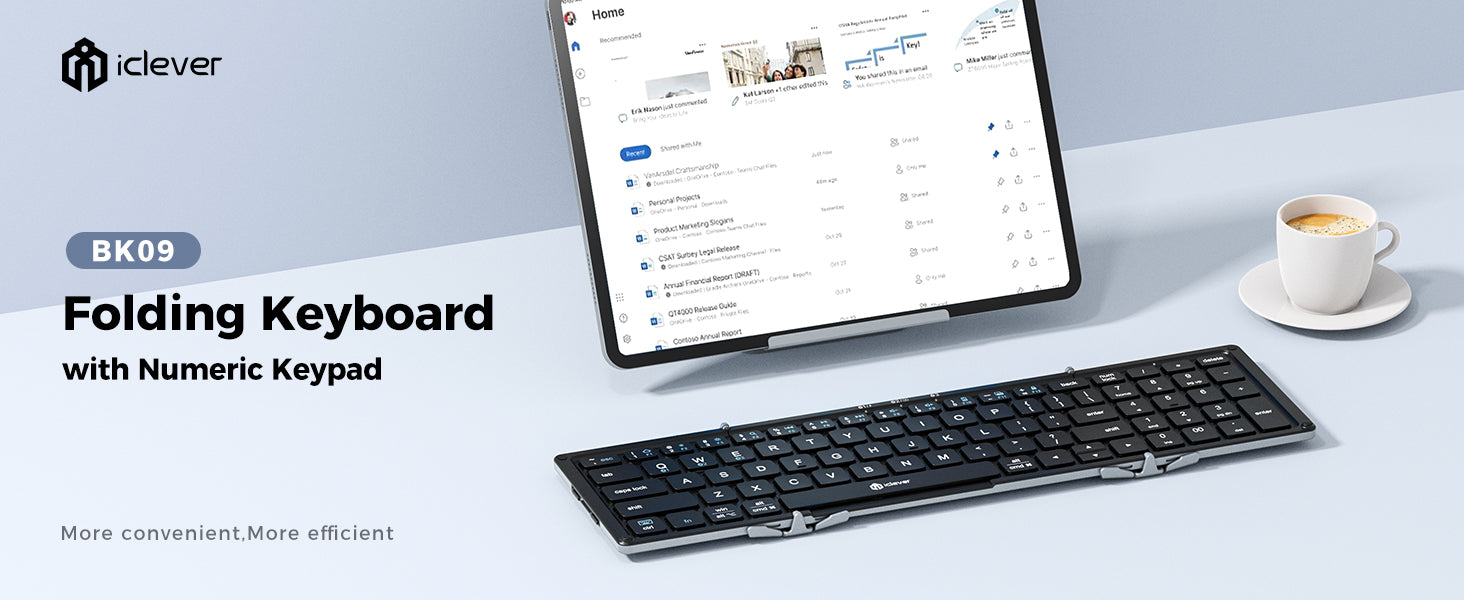iClever
iClever Foldable Bluetooth Keyboard with Number Pad
iClever Foldable Bluetooth Keyboard with Number Pad
Couldn't load pickup availability
Portable and Compact Design
The iClever BK09 Bluetooth Folding Keyboard is a sleek, tri-fold portable keyboard that fits easily into your bag or even a large pocket, making it perfect for on-the-go use. Its compact design doesn’t compromise on functionality, offering a full 82-key layout, including a dedicated numeric keypad for easier number entry.
Seamless Multi-Device Connectivity
With Bluetooth 5.1 technology, this keyboard can connect to and switch between up to three devices. Whether you’re using an iPad, iPhone, Android device, or laptop, the iClever BK09 recognizes different operating systems automatically, providing a seamless experience across all your devices.
Comfortable Typing Experience
The scissor-switch keys on the iClever BK09 offer a quiet, smooth typing experience, mimicking the feel of a laptop keyboard. The balance stand detail ensures stability while typing, reducing discomfort during extended typing sessions.
Long-Lasting Battery and USB-C Charging
Stay productive without worrying about constant recharges. With a built-in 210mAh battery, the iClever BK09 offers up to 30 days of use on a single charge. Plus, it supports USB-C charging for fast, efficient recharging, giving you more time to focus on your tasks.
Ideal for Business and Travel
Whether you’re on a business trip or vacation, this lightweight, portable keyboard is an essential tool for productivity. Its ability to fold into a pocket-sized form makes it a convenient option for travelers who need to type on the go.
This product provides everything you need for a comfortable, efficient typing experience wherever you are. The iClever BK09 combines portability, functionality, and style in one compact device.
Keyboard Layout
Special Shift Key Functions:
- Shift + Numeric 8, 2, 4, 6: Navigation (Up, Down, Left, Right)
- Shift + Numeric 7, 9, 1, 3: Navigation (Home, Page Up, End, Page Down)
- Shift + Numeric 0: Insert
- Shift + Numeric Period: Delete
Top Row
Special Shift Key Functions:
- Shift + Numeric 8, 2, 4, 6: Navigation (Up, Down, Left, Right)
- Shift + Numeric 7, 9, 1, 3: Navigation (Home, Page Up, End, Page Down)
- Shift + Numeric 0: Insert
- Shift + Numeric Period: Delete
Top Row
| Key | Alternative Function (Holding FN) |
|---|---|
| accent | escape |
| 1 | brightness down |
| 2 | brightness up |
| 3 | mission control |
| 4 | search |
| 5 | dictation |
| 6 | previous track |
| 7 | rewind |
| 8 | play/pause |
| 9 | fast forward |
| 0 | mute |
| hyphen | volume down |
| equals | volume up |
| backspace | delete |
| num lock | |
| slash (numeric) | |
| asterisk | |
| delete (numeric) |
Second Row
| Key | Alternative Function (Holding FN) |
|---|---|
| tab | |
| q | bluetooth option 1 |
| w | bluetooth option 2 |
| e | bluetooth option 3 |
| r | |
| t | |
| y | |
| u | |
| i | |
| o | |
| p | |
| left bracket | |
| right bracket | |
| backslash | |
| 7 | |
| 8 | |
| 9 | |
| minus |
Third Row
| Key | Alternative Function (Holding FN) |
|---|---|
| caps lock | |
| a | |
| s | |
| d | |
| f | |
| g | |
| h | |
| j | |
| k | |
| l | |
| semicolon | |
| apostrophe | |
| enter | |
| 4 | |
| 5 | |
| 6 | |
| plus |
Fourth Row
| Key | Alternative Function (Holding FN) |
|---|---|
| shift (left) | |
| z | |
| x | |
| c | |
| v | |
| b | |
| n | |
| m | |
| comma | |
| period | |
| slash | |
| shift (right) | |
| 1 | |
| 2 | |
| 3 | |
| enter (numeric) |
Fifth Row
| Key | Alternative Function (Holding FN) |
|---|---|
| control | keyboard |
| function | function |
| Windows/Alt/Option | Windows/Alt |
| Alt/Command (left) | Alt/Command |
| space bar | space bar |
| Alt/Command (right) | Alt/Command |
| left arrow | left arrow |
| up arrow | up arrow |
| down arrow | down arrow |
| right arrow | right arrow |
| 0 | |
| 00 | |
| period (numeric) |
Share
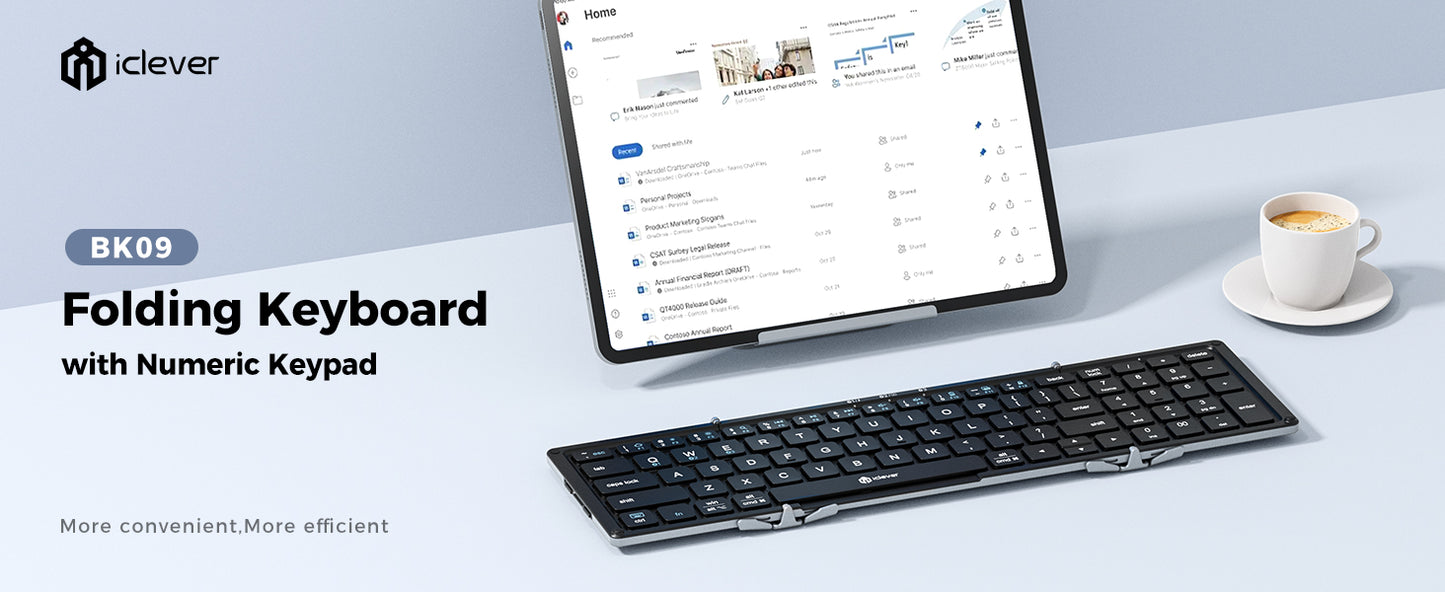
I paid for the keyboard over two weeks ago and was advised it would be sent by DHL and would arrive roughly within a week after shipping. I still haven't received the keyboard, it is still in transit. I was told it would be sent worldwide shipping which is different to what I selected and paid for. I can't review the keyboard for this reason.
With the exception of the plastic construction which seems to be somewhat precarious in its build I’m very happy with the layout and functionality. I haven’t had any problems as of yet and i like the compact size. I just wish they would make these so that you didn’t feel as if you were going to break it every time you folded and unfolded it, in other words, more sturdy and durable.